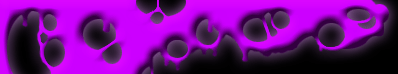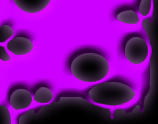Habbo Backgrounds
These can be used as either desktop backgrounds or as backgrounds for your Habbo fansite.












If you want to use the as a desktop right click on the picture and select 'Set As Background' when you look at your desktop
it should be there. If you want to save the background to your computer for use on a fansite, right click on the picture,
and click 'Save Picture As'.
Habbo Icons
Habbo icons to replace the default shortcut icons on your computer desktop, you have to download the zip file (this may
take some time) but don't worry the icons are virus free and 100% safe.

To change the default icon to one of the Habbo ones you have just downloaded, unzip the file and store it somewhere
you can find it. Go to your desktop and right click on the shortcut icon you want to change to a Habbo icon. Close
all windows and right click on your desktop (not on an icon) and then select 'Properties', go to the 'Effects' tab.
You will then be able to see most of the icons on your desktop. To change an icon click on 'Change Icon' then browse
to the folder containing the Habbo icons and select the one you want to use. When you have changed all the ones you
want to change click 'Apply' the icons on your desktop should then change. Click 'OK' to exit properties.
To change the remaining icons, right click on the icon you want to change and select 'Properties' click on the
'Shortcut' tab then click 'Change Icon' browse as above to the desired Habbo icon. When you have selected the icon you want
click 'Apply' the icons on your desktop should then change. Click 'OK' to exit properties. Repeat this process
for all other icons that need changing